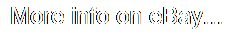Focusrite Platinum TwinTrak Pro in good condition






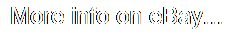
This is a Focusrite Platinum TwinTrak Pro in good condition. There are a few scratches by normal used.
Designed principally as an affordable, high-specification dual mono/stereo tracking device, TwinTrak Pro also boasts comprehensive latency-free monitoring, unmatched digital connectivity, and all within a sturdy 2U 19 rack-mount chassis. Each channel features Focusrite's award-winning Platinum pre amp, embellished with the option of instant'air' and variable input impedance for improved microphone performance and extended creativity. A mid-scoop EQ follows, and provides variable frequency and depth of cut for vocal problem solving and miked-up cabinet ambience. In pride of place is TT Pro's powerful dual mono/stereo optical compressor.
This optical compressor features Focusrite's custom fast-acting optos, alongside side-chain inputs and the ability to operate as a true'twinned' stereo pair. These circuit design innovations are complemented by a comprehensive set of focussed controls. TT Pro is the first Platinum to feature a D/A converter as standard, alongside its optional analogue to digital converter. The D/A converter enables the user to feed mono or stereo digital signals into TT Pro.
These signals can be fed either into the stereo latency-free monitoring section, or via line inputs (post- the pre amp stage) for further processing. The signal can then return to the digital audio workstation via Focusrite's established stereo A/D converter option. Together, these facilities make TT Pro the perfect analogue interface for any digital audio workstation, and equally the world's first'hardware plug-in'. As you might infer from the name, the 2U Twin Trak Pro is a voice channel which gives you two channels rather than one.
These channels include mic/line/instrument preamps, a variable-frequency notch equaliser and an optical compressor. This is, however, only half the story, as the device also includes a monitor control section that can take the output from a stereo soundcard and feed it, via a level control, to active monitors and to a headphone mix. Furthermore, the signal being recorded can be mixed into the monitor chain for completely latency-free monitoring while overdubbing, and there's even a send/return facility that allows you to connect up that old hardware reverb unit to provide'comfort reverb' for the musician. On top of that there's a D-A converter (24-bit, up to 96kHz) as standard that can be used to take the digital output from a soundcard as an alternative to using the analogue monitor inputs, while an optional A-D converter is available to allow the output from the Twin Trak Pro to be fed into the digital inputs of a soundcard. As the designers rightly point out, the digital I/O can also be used in conjunction with your sequencer's routing to insert the Twin Trak Pro into a track being processed, so that it functions as a'hardware plug-in'.
Having given the general overview, it's time to look at specifics. Note that both channels have exactly the same features. The circuit kicks off with the same Class-A preamp circuit used in the rest of the Platinum range, but this has been augmented by a switchable inductive'Air' circuit and a variable input-impedance control. Variable impedance is a feature normally available only in high-end mic preamps, and can significantly change the way a microphone sounds. As a rule, the higher impedance settings flatten the low and mid-range response of the mic and tend to extend the high-frequency response. Lower impedance settings, on the other hand, bring up the low and mid-range frequencies as well as emphasising any natural resonances in the mic, so this is a useful way of warming up a sound without adding EQ. A high-impedance, unbalanced instrument jack is located on the front panel alongside the microphone XLR, while the balanced line input jack is on the rear panel.The Instrument switch activates the instrument input, while the Line switch engages the line input. Up to 60dB of mic gain is available via the rotary Level control while in Instrument mode, and a High Gain button brings in an extra 20dB of gain to help out weaker passive instruments. I found the gain law tended to be slightly bunched up towards the upper end of the gain control, but otherwise everything behaved perfectly. Other buttons activate the 48V phantom power and the Air circuit, the latter of which is reassuringly subtle.
The majority of the buttons are internally illuminated. The impedance knob covers the range 60 to 3.3k and so has enough range to allow'creative mismatches' to be explored. The typical setting of a normal mic preamp would be somewhere close to the midway setting of this control. Phase and high-pass filter buttons are also fitted alongside a six-LED input-level meter. The filter operates at 75Hz and has an 18dB/octave slope. An insert point (unbalanced TRS jack) on the rear panel allows further processing to be added between the preamp and the following stage, which is the Mid Scoop EQ. Mid Scoop, which can be switched in or out, is a very simple form of EQ with two switchable depths: 6dB or 12dB.Frequency moves the notch from 120Hz to 2kHz, and the width of the notch is optimised to sound musical. When used with a microphone, the shallow notch setting is quite subtle, so you may wish to set the frequency using the deeper setting, then switch back to the shallower setting once the frequency has been determined. This control allows nasal mid-range honks to be tamed, but it can also make vocals sound warmer by changing the tonal balance in favour of bass frequencies. Mid Scoop feeds directly into the optical compressor, again based on the same Class-A, low-distortion opto devices used in previous Platinum products. When switched in, the Compression knob brings in more compression as it is turned clockwise (this in effect lowers the compression threshold) and there's a make-up gain knob to compensate for any level lost through compression.
To keep the controls simple, the ratio is switchable between normal and hard, the latter verging on limiting, and the attack time is simply switchable between normal and slow. Release is, however, fully variable with a programme-dependent Auto setting at the extreme clockwise end of the control. Finally, a soft/hard-knee switch is provided so that the compression can be either soft and subtle or more obvious and assertive. To allow both channels (which are closely matched) to be used together for stereo processing, there's a Link switch. Gain reduction is displayed on a six-section LED meter.The processing is only half the story, as the output section also doubles as a very practical and straightforward monitor control station. Two illuminated, blue, moving-coil level meters are driven by peak-reading circuitry and include overload LEDs, adding a touch of visual interest as well as reading the output level. The latency-free monitoring section incorporates an Input Balance knob that allows the live input to be balanced in level with the stereo output from a soundcard, while a Mono button allows the monitor mix to be collapsed to mono useful for mono compatibility checks.
Normally this would be used to feed comfort reverb to a vocalist while overdubbing. There's also a headphone Mix control that enables the user to adjust the balance between the live inputs(s) and the soundcard output in the headphone output.A stereo quarter-inch headphone jack, with its own level control, is mounted on the front panel. The Monitor control section has a level control for adjusting the signal level being fed to the control-room monitoring system essential where active monitors are being used, as it's less than ideal to adjust output levels from within your software due to resolution issues.
A Mute switch allows the speaker feed to be killed, while a Headphone To Monitor button lets the engineer hear the performer's headphone balance over the main speakers so that adjustments can be made. As you might imagine, all these options lead to a fairly busy rear panel, which not only includes the line inputs, insert points and outputs on both jacks (-10dBV) and XLRs (+4dBu), but also stereo inputs (from the soundcard) and outputs (to the control room monitors), as well as the necessary digital connections.
The integral D-A converter is accessed via a coaxial (phono) S/PDIF connector and also has a word-clock output on a BNC connector. The optional converter has a coaxial S/PDIF output, two sample-frequency switches (used to access 44.1, 48, 88.2 and 96kHz rates) and an external word-clock input. The front panel also includes a Digital Insert button and an A-D lock indicator (relating to the word-clock input) as well as signal present LEDs for both channels.
The Lock LED is of course only relevant when the optional D-A card is fitted. When the Insert switch is off, the incoming digital signal feeds directly into the monitoring section and is added to the live input for latency-free monitoring. When Insert is turned on, the input signal at the digital input is routed to the processing sections via the line input, but it is important that no jacks are plugged into the Line or Monitor input jacks in this mode or their normalising actions will disrupt the signal flow. The mic amps fitted to the Platinum range have always been good, and the extremely wide bandwidth (up to 200kHz) must be partly responsible for their transparent sound.The Air switch adds further high-frequency definition, but quite subtly, while the variable impedance can be used to change the characteristics of the connected microphone in quite noticeable and musically useful ways. Similarly the Mid Scoop EQ has an effect akin to changing the microphone in its more gentle mode, though in deep cut mode it is great for taming honks without making the sound appear to be over EQ'd. It's not as flexible as a full-on EQ section, but then I'd always advocate recording without excessive EQ anyway.
I found that the compressor section behaved much as with other Platinum units and, at more conservative settings, it sounded pretty benign while still producing a worthwhile degree of gain control. At more assertive settings you can hear it working and, in general, it's pretty musical, though using the faster attack setting there is a tendency for high-end information to be suppressed at the starts of words. On the whole, though, it works well at all'real life' settings and manages to sound very clean.
Having a monitoring section built in is hugely useful to anyone using a soundcard-based system, as it provides the key monitoring functions you'd expect in the master section of a mixing console (speaker and headphone control) as well as latency-free monitoring plus the ability to connect a hardware reverb unit for monitoring purposes. It doesn't go as far as the Samson CControl in this respect, insomuch as there's no integral talkback mic or two-track playback switching, but, nevertheless, it will do what most computer users need in allowing them to record and monitor their work to a high standard without the need for an external hardware mixer. The sound quality is as good as its predecessors, with the added benefit of the inductor-based Air circuit and the variable-impedance mic input. In fact my only practical criticism is that the front panel legending is very small and in a light typeface which I found rather difficult to read.
If you are running a computer audio system with no other hardware, then the monitor section is a real life saver, especially if you have active monitors, as it gives you some way to control their level. The zero-latency monitoring is also valuable, even if your system is running with what you might consider to be an acceptably low latency value, as I've found some singers to be extremely sensitive to even a few milliseconds of latency. You could argue that to do everything a mixer can in regard to monitoring the unit should also have an integral talkback mic, switching between two or three monitor systems and connections for one or more two-track machines, but given the extremely attractive UK price of the Twin Trak Pro, I'm not going to complain that they've been left out. I'd also like to mention that the handbook, as well as being clearly written, provides the newcomer to processing with some valuable basic guidance on compression and other aspects of the unit's capabilities.
This really is one serious piece of kit that's been well thought out to make sense in the real world of desktop recording, so if you're the type of user who only ever records one or two parts at a time and you work mainly with plug-in effects and instruments and no mixer, then the Twin Trak Pro is tailor-made for you. The item "Focusrite Platinum TwinTrak Pro in good condition" is in sale since Saturday, June 6, 2020. This item is in the category "Musical Instruments & Gear\Pro Audio Equipment\Preamps & Channel Strips". The seller is "mydinh0918" and is located in Maple, Ontario. This item can be shipped worldwide.
- Features: Crossover
- Brand: Focusrite